OpenVanilla 0.6.3 Preview
作者: zonble
We will release the official OpenVanilla 0.6.3, the open source Chinese input method framework for MacOS X very soon. You may try the pre-release version from our download area hosted in Open Foundry. I would like to introduce the feature of the very next release of OpenVanilla:We improved the Installer. You can customize what input methods should be installed while installing the software. The next release of OpenVanilla contains lots of varied input methods that you may think not to install them all. The way to customize your installation is just press the button labeled "Customize" in the fifth step "Installation Type".
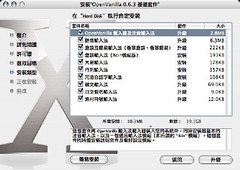
We fixed lots of bugs of the previous release, especially the issue related with the FixTextService event. This bug may annoyed you because while you type some characters in the buffer, if you click the other parts of the the current application or switch to another keyboard layout, the buffer is not correctly cleared as we mentioned in another blog entry (in Traditional Chinese). We were bound into some annoying problems with the MacOS X platform, spent much time and happily solved, I may blog this sometime later. By the way, the size of the Candidate Window is now more accurate.
The new features include that you can customize the color set and window opacity of the Candidate Window, and you can customized the hotkey to switch to another Input method. Libchewing, the basic component of the Chewing Input Method is updated to version 0.2.5, you can now use the symbol charts with press Ctrl key and 0 or 1, just like in SpaceChewingOSX. Momizi has adapted the Japanese Kana input method, since momizi is familiar with typing Japanese with Chinese input methods, the new Japanese Kana input method should be useful for those who need to type Japanese but work in Chinese environment most time. The Array 30 input method is improved with many helps, too.
Now, I am happy to introduce the brand new OpenVanilla Tibetan input method contained in the next release. It supports for Tibetan keyboard layouts including Sambhota Keymap One, Sambhota Keymap Two, TCC Keyboard #1 and TCC Keyboard #2. You can switch the keyboard layouts by using the Preference Pane. Since MacUIM and the m17n project has supported Wylie transcription scheme for MacOS X user to input Tibetan, OpenVanilla offers more choices for those prefer Sambhota or TCC keyboards. However, I know the logic of the keyboard design and I can code, I do not know Tibetan indeed, I think only those who really use this input method to input Tibetan can know if it is useful. Feedbacks and comments are welcome.
By the way, there is another news about Tibetan word processing on MacOS X. Apple announced the new word processing software 'Pages' contained in the 'iWorks' package this week. According to frostyplace.com , it does not support to correctly display Tibetan characters using the Simplified Chinese fonts contained in MacOS X. I am very depressed with this.
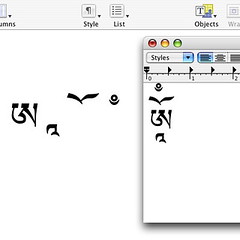
The details of how to use OpenVanilla could be found in the manual, just click "Help" in the menu of OpenVanilla, there will be a PDF file displayed. Right, we have manual, we finally finished it! (Well, it's written in Chinese.)
標籤: 輸入法, OpenVanilla, OSX
3 篇留言:
I can't connect to the download link in Open Foundry. I continue to receive the Internal server Error #500.
Is it possible to email or provide a different download link?
Any help in obtaining Open Vanilla is appreciated.
作者: mcc0412 發表時間: 1/16/2005 11:29:00 上午
mcc0412 發表時間: 1/16/2005 11:29:00 上午
By the way, I trid both Conversation and Colloguy and I couldn't connect to the chat room! Any other suggestion?
作者: mcc0412 發表時間: 1/16/2005 11:30:00 上午
mcc0412 發表時間: 1/16/2005 11:30:00 上午
The server is temporary out of service right now, you may want to check the same server on Monday, taiwanese TZ. As for the issue of connecting irc server, if you are not using the internet in Taiwan, you can try to find a local "IRCNET" server from http://www.ircnet.com/
作者: Mengjuei Hsieh 發表時間: 1/16/2005 09:25:00 下午
Mengjuei Hsieh 發表時間: 1/16/2005 09:25:00 下午
張貼留言
? 回前頁